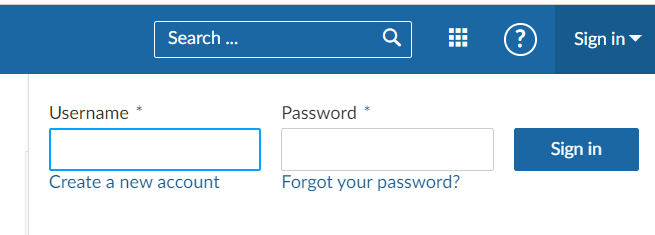How to Log in to Your OpenProject as an Administrator
Once your OpenProject application is created, you can start setting up your OpenProject to prepare it for its users. The credentials for OpenProject Administrator can be found in Cloud Clusters Control Panel.
1. Create a OpenProject Website
Please make sure you have created your OpenProject application on our platform.
2. Log in as an administrator and set up your OpenProject
Go to the Site & SSL page in the Control Panel, you can see the OpenProject URL and the administrator credentials for it.
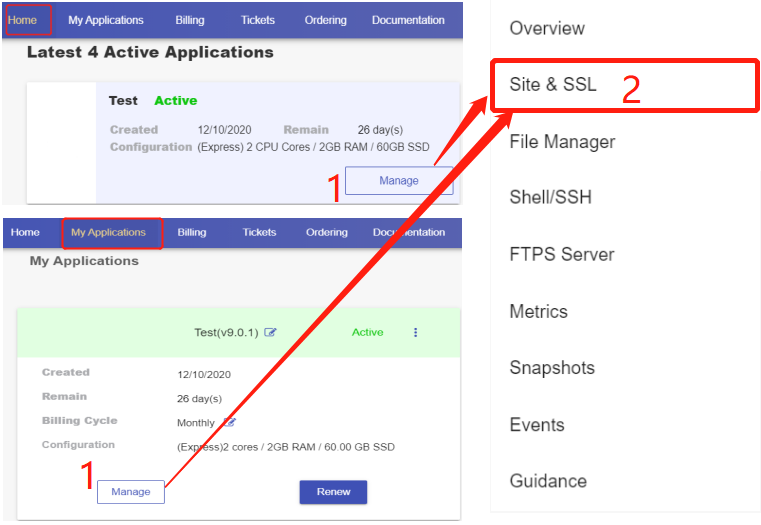
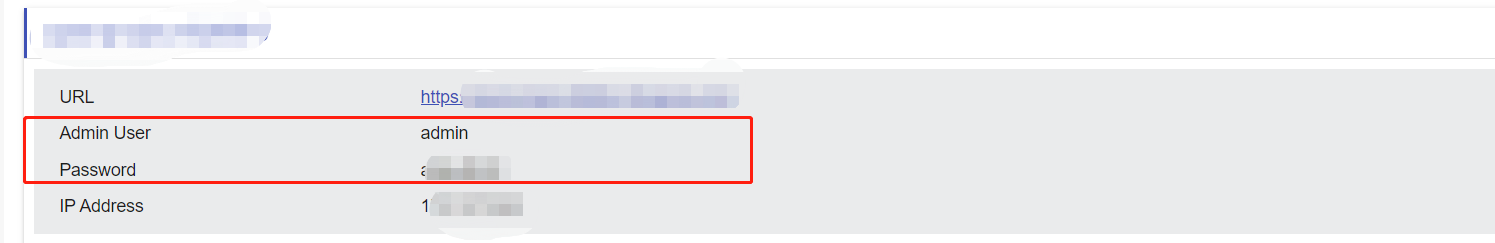
Click the Admin URL and click Sign In at the top right hand corner of the page.
Then, input the username and password you just got and hit Sign In.